Common Homelab Challenges, and How IaC Can Solve Them
As I began exploring Infrastructure as Code, I realized that many of the frustrations I faced were not unique. Across forums, blogs, and Discord servers, homelabbers consistently report similar pain points—especially as their environments grow in complexity. These challenges often stem from the manual, ad hoc nature of traditional homelab setups.
Here are some of the most common issues, and how IaC offers a path forward:
Slow Recovery Times
Rebuilding a VM or restoring from a backup often involves a tedious checklist of manual steps. Even with snapshots, getting a system back to a usable state can take hours. With IaC, recovery becomes a matter of reapplying code: provision the VM with Terraform, configure it with Ansible, and you’re back online in minutes.
Inconsistent Restores
Backups don’t always restore systems to their original state. Configuration drift, missing dependencies, or undocumented tweaks can cause restored systems to behave unpredictably. IaC enforces consistency by defining the desired state in code—ensuring that every deployment is identical to the last.
Tribal Knowledge
When your setup lives in your head—or scattered across shell scripts and sticky notes—it becomes hard to maintain, share, or revisit. IaC turns that tribal knowledge into version-controlled, executable documentation.
Tedious Repetition
Spinning up a new VM or service often means repeating the same steps: install packages, configure users, set up SSH, tweak settings. With IaC, these steps are automated and reusable, freeing you from the grind of manual setup.
Configuration Drift
Over time, systems that started out identical begin to diverge. Manual changes, updates, and quick fixes introduce inconsistencies that are hard to track. IaC tools like Ansible enforce a known-good configuration across all systems, reducing drift and simplifying maintenance.
Update Anxiety
Many homelabbers hesitate to apply updates for fear of breaking something. Without automation or rollback strategies, even minor updates can feel risky. IaC allows you to test changes in isolated environments and roll them out confidently, knowing you can revert if needed.
Security Oversights
Exposing services to the internet without proper hardening is a common mistake. Weak defaults, outdated software, and forgotten ports can create real vulnerabilities. IaC can enforce secure baselines, automate patching, and ensure that every system is deployed with security in mind.
Lack of Monitoring and Alerting
Without proper monitoring, failures often go unnoticed until something breaks. IaC makes it easy to deploy monitoring stacks like Prometheus, Grafana, or Zabbix as part of your infrastructure, giving you visibility and early warnings.
Risky Experimentation
Trying out new tools or services directly on production systems can lead to instability. IaC enables safe experimentation by letting you spin up isolated test environments that mirror production—then tear them down when you’re done.
Introduction: Why IaC for Your Homelab?
Managing a modern homelab can quickly spiral into a manual, error-prone effort. Virtual machines (VMs), Linux containers (LXC), services, and configuration drift are common challenges. Infrastructure as Code (IaC) offers a clean, reproducible, and scalable solution to these problems.
By treating infrastructure like application code, homelab administrators gain the ability to version, review, and automate their environment. This article explores how to design and plan an IaC-driven homelab built on free and open-source tools: Proxmox VE, Terraform, and Ansible.
Overview of the Tools and Their Roles
Proxmox VE
Proxmox is a robust open-source virtualization management platform that supports KVM, LXC, and various storage backends. It includes a comprehensive REST API, which is essential for integrating with IaC tools.
Terraform (Provisioning)
Terraform is a declarative tool used to describe and manage infrastructure. When paired with a community Proxmox provider, it allows full lifecycle control over VMs and LXCs.
Capabilities:
- Create/clone/delete VMs and LXCs
- Inject cloud-init configuration
- Manage VM resources and storage allocations
Limitations:
- No official Proxmox provider; community support varies
- Complex Proxmox features may require workarounds
Ansible (Configuration Management)
Ansible excels at configuring systems post-provisioning. It connects via SSH and uses YAML-based playbooks to install packages, configure services, and enforce state.
Capabilities:
- Agentless, SSH-based configuration
- Reusable and idempotent playbooks
- Mature role ecosystem for common software
Limitations:
- Not designed to manage infrastructure resources (VM creation, storage)
Optional: Packer (Image Building)
Packer can be used to build golden VM templates with predefined configurations. It’s optional but recommended for speed and consistency.
IaC Design Concepts for Homelabs
Separation of Concerns
Breaking responsibilities between tools:
- Terraform: describes what infrastructure exists
- Ansible: defines how systems are configured
- Git: acts as the source of truth for everything
Integration Pattern
A typical workflow:
- Terraform provisions VM from a Proxmox template
- Terraform outputs IPs/hostnames
- Ansible uses output to configure VMs
Modularity
Using modules and roles ensures consistency:
- Terraform modules for reusable VM patterns
- Ansible roles for standard services (Docker, DNS, etc.)
Workflow Scenarios Enabled by IaC
| Scenario | Tools Used | Benefit |
|---|---|---|
| Create & destroy test VMs | Terraform | Fast, repeatable dev/test infra |
| Install Docker + Portainer | Ansible | Declarative service setup |
| Rebuild entire cluster from Git | Terraform + Ansible | GitOps-style disaster recovery |
| Enforce homelab structure & naming | Terraform modules + Ansible | Consistency across VMs |
| Backup automation | Ansible + Proxmox API scripts | Schedule vzdump, sync to NAS |
| Hybrid VM/LXC environment | Terraform | Efficient resource utilization |
Evaluating Proxmox API Readiness
Proxmox provides a fully featured REST API that can:
- Manage VMs and LXCs (create, clone, start, delete)
- Control storage, networks, and snapshots
- Authenticate via tokens or user credentials
Most IaC tools interact with this API to automate provisioning and orchestration. However, API quirks and rate limits require care during automation at scale.
Limitations & Considerations
- Community Proxmox Terraform providers may lag behind upstream API changes
- Limited cloud-init support in Proxmox, especially for Windows
- Terraform state files must be managed carefully (consider Git-ignored backups or remote backends)
- Full GitOps-style automation requires external tooling or scripting
Future Potential & Stretch Goals
- Integrate NetBox for dynamic inventory
- Use HashiCorp Vault or Ansible Vault for secrets
- Automate changes via CI/CD (GitHub Actions, GitLab CI)
- Introduce dynamic DNS or IPAM tooling
- Bootstrap Proxmox clusters declaratively
Conclusion: Next Steps in Your IaC Journey
Adopting IaC is a journey, not a switch you flip. Start by:
- Auditing your current Proxmox resources
- Identifying patterns in VM/service deployments
- Modeling those patterns as Terraform modules
- Creating Ansible roles for common post-deploy tasks
Over time, this approach will transform your homelab into a more reliable, automated, and scalable environment, aligning it with modern DevOps and GitOps best practices—even if it lives in your basement.
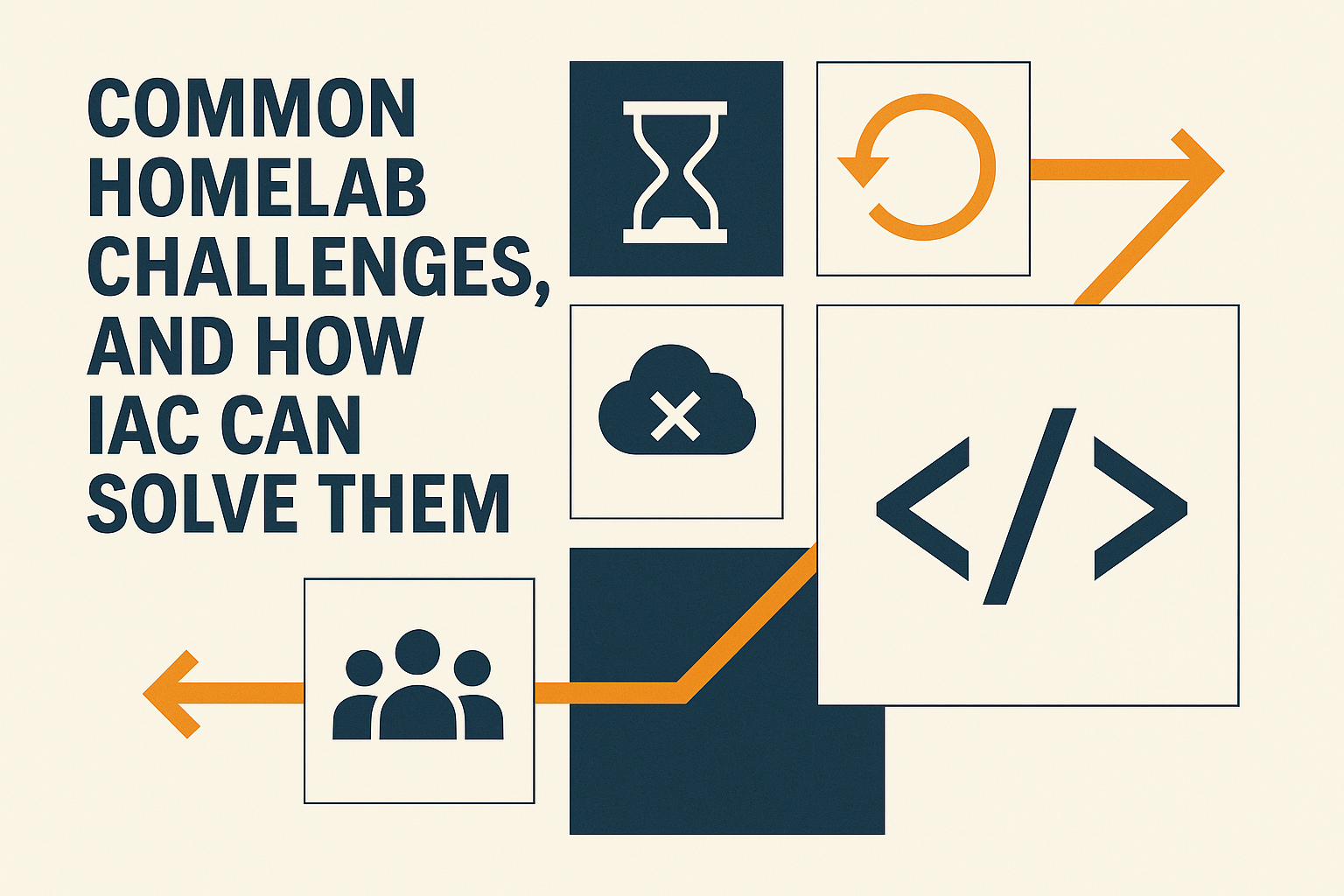
Leave a Reply