Debugging is both an art and a science. It’s the process that transforms chaotic, malfunctioning code into a well-oiled machine. Yet, the way we debug software has evolved dramatically over the decades. From the humble beginnings of print statements to the rise of AI-powered tools, debugging techniques have continuously adapted to the complexities of modern software development.
In this article, we’ll journey through the history of debugging, explore the state-of-the-art tools used today, and peek into the future of debugging in an AI-driven world.
1. A Brief History: The Humble Beginnings of Debugging
Print Statements and Manual Tracing
In the early days of programming, developers relied on the most basic of debugging tools: print statements. By printing variable values at different points in the code, they could trace the execution flow and identify issues. This method, while rudimentary, is still used today for its simplicity and effectiveness in quick diagnostics.
The First Bug: A Moth in the Machine
The term “bug” in computer science dates back to 1947, when Grace Hopper and her team found a moth stuck in a relay of the Mark II computer, causing a malfunction. They taped the moth into their logbook with the note: “First actual case of bug being found.” This whimsical event gave rise to the term “debugging.”
The Advent of Debuggers
As programming languages became more complex, so did the need for more sophisticated debugging methods. Command-line debuggers like GDB (GNU Debugger) were introduced, allowing developers to set breakpoints, inspect memory, and step through code line by line.
2. The Rise of Integrated Development Environments (IDEs)
All-in-One Debugging Suites
With the rise of Integrated Development Environments (IDEs) such as Visual Studio, Eclipse, and IntelliJ, debugging became more visual and user-friendly. These IDEs integrated debuggers directly into the development workflow, allowing:
- Breakpoints: Pause code execution at specific lines.
- Watch Variables: Monitor changes in variable values in real time.
- Call Stack Navigation: Trace the sequence of function calls leading to an error.
Real-Time Feedback and Static Analysis
Modern IDEs provide real-time feedback with static code analysis, highlighting syntax errors, potential bugs, and performance issues even before running the code. Tools like SonarQube and ReSharper take this further by suggesting best practices and optimizations.
3. The Modern Era: Advanced Debugging Tools
Dynamic Debugging and Logging Solutions
As applications moved to distributed and cloud environments, traditional debugging methods fell short. Dynamic debugging tools and logging solutions like LogRocket, Sentry, and New Relic emerged, offering:
- Real-Time Error Monitoring: Capturing exceptions as they happen in production.
- User Session Tracking: Reproducing user interactions to identify UI bugs.
- Performance Insights: Analyzing latency, memory usage, and bottlenecks.
Remote Debugging and Cloud-Native Debuggers
With cloud-native applications, developers need to debug code running in containers, microservices, and serverless functions. Tools like Visual Studio Code Remote Debugging and Cloud Debugger for Google Cloud provide:
- Remote Breakpoints: Debugging code running in live environments.
- Snapshot Debugging: Capturing snapshots of the application state without stopping execution.
4. Enter AI: The New Frontier of Debugging
AI-Assisted Debugging Tools
AI is revolutionizing debugging with tools like DeepCode, GitHub Copilot, and Tabnine, which:
- Predict Bugs: Analyzing code patterns to predict potential bugs.
- Auto-Fix Suggestions: Recommending code fixes based on best practices.
- Code Completion: Offering intelligent autocompletion by understanding the context.
Predictive Analytics and Bug-Prone Code
AI models trained on large codebases can predict bug-prone areas. Facebook’s Sapienz and Google’s Buganizer leverage machine learning to prioritize bugs based on impact and frequency, optimizing the debugging workflow.
Self-Healing Code and Autonomous Debugging
Imagine code that fixes itself. AI research is exploring self-healing algorithms that detect anomalies, isolate faulty modules, and autonomously apply patches. This futuristic concept is still in its infancy but shows promise in reducing downtime and maintenance costs.
5. Debugging in Different Paradigms
Object-Oriented vs. Functional Programming
In object-oriented programming, bugs often arise from state changes, inheritance conflicts, or polymorphism issues. Debugging tools focus on tracking object states and method calls.
Conversely, functional programming relies on immutable data and pure functions, leading to fewer state-related bugs. However, debugging complex functional compositions and recursive calls can be challenging, requiring specialized tools like Elm Debugger and Redux DevTools.
Asynchronous and Distributed Systems
Modern applications are increasingly asynchronous and distributed across microservices, making traditional debugging methods ineffective. Jaeger and Zipkin provide distributed tracing to track requests as they propagate through services, helping identify bottlenecks and failures in complex systems.
6. The Future of Debugging: What’s Next?
Quantum Debugging
With quantum computing on the horizon, debugging will face new challenges:
- Quantum State Observation: Observing quantum states can alter their values, introducing uncertainty in debugging.
- Quantum Circuit Simulations: Debugging quantum algorithms will require specialized simulators to visualize quantum states and gate operations.
Augmented Reality (AR) and Virtual Reality (VR) Debugging
AR and VR hold potential for visualizing complex data structures and debugging 3D simulations. Imagine stepping into a VR environment to trace data flow in real time, interacting with variables as physical objects.
The Ethical Implications of AI Debugging
As AI becomes more involved in writing and debugging code, ethical concerns arise:
- Bias in AI Models: Ensuring AI does not introduce biases learned from historical codebases.
- Human Oversight: Balancing automation with human expertise to maintain code integrity and security.
Conclusion: The Art and Science of Debugging
Debugging has come a long way from print statements to AI-powered tools, reflecting the evolution of programming itself. As software systems grow more complex, so do the challenges of finding and fixing bugs. But with new paradigms, smarter tools, and AI on the horizon, the future of debugging looks promising – and maybe even a little magical.
Your Turn: What’s Your Debugging Story?
Have you encountered a bug that defied all logic? Or used an AI tool that saved you hours of debugging? Share your experiences in the comments below!
Embrace the Evolution
The journey of debugging is far from over. It’s an ever-evolving discipline, pushing the boundaries of technology and creativity. As we step into the era of AI and quantum computing, one thing is certain – debugging will continue to challenge, inspire, and innovate.
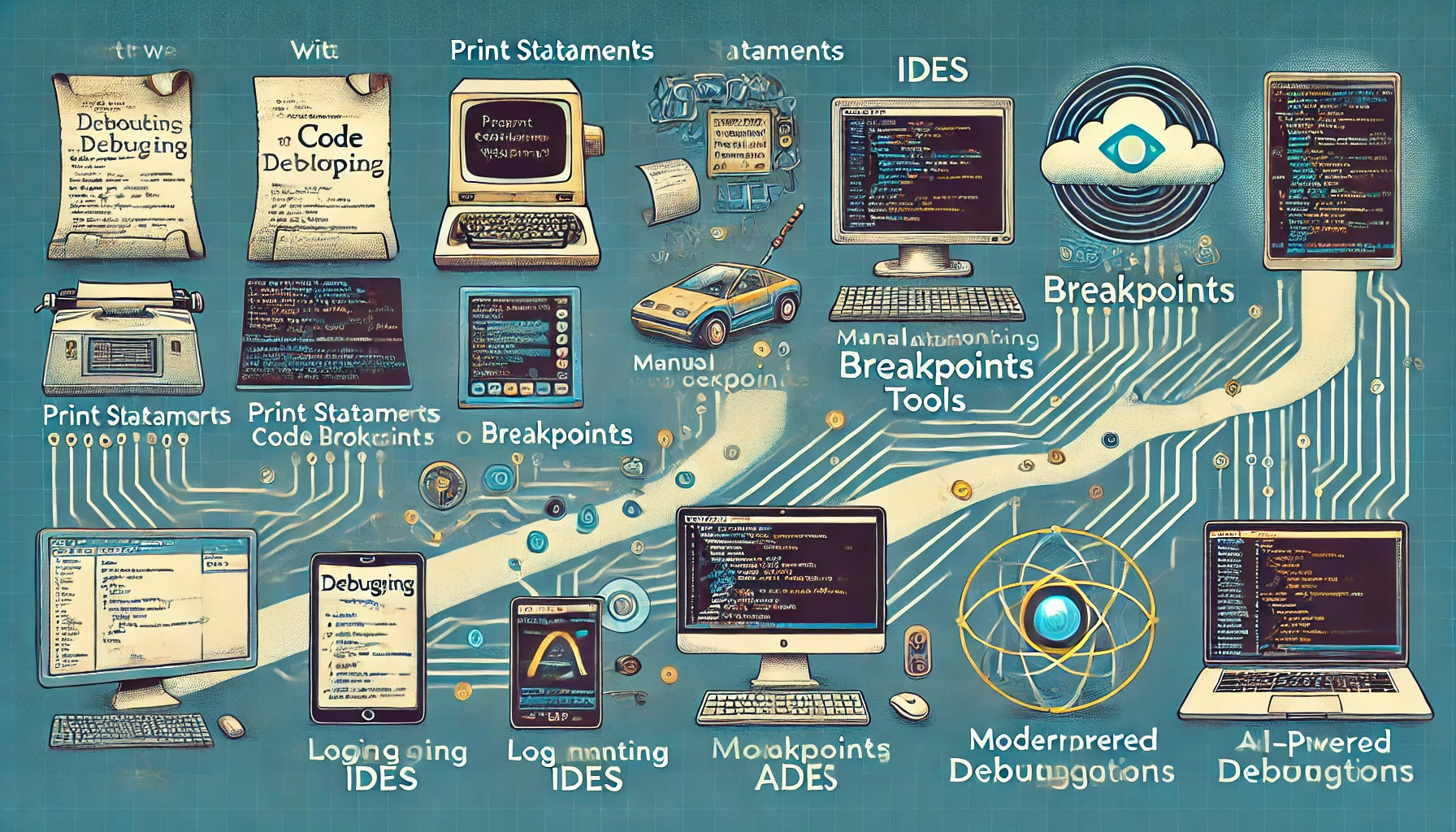
Leave a Reply to Campbell4538 Cancel reply